Advertising in the Congress Guide
This colour brochure has editorial features by guest journalists, working information on Congress including the programme of business, a full fringe listing, seating plans, union data and a guide to the Exhibition. It is a constant reference source for all Congress-goers.
Visit our homepage with more information for sponsors, exhibitors and fringe organisers.
Advertising rates (excl VAT)
| Inside front cover | £3316 |
| Back cover | £3576 |
| Inside back cover | £2880 |
| First full-page advert within the guide | £2880 |
| Full-page | £1885 |
| Half-page opposite 'Finding your way around' | £1292 |
| Half-page (landscape) | £1117 |
| Quarter-page (portrait) | £662 |
| Eighth-page (landscape) | £331 |
Special centre section
Left-hand page opposite any 'Programme of Business' page: £2157
Other information
- The colour premium applied previously is now included in the rates above.
- Specific position (other than mentioned above: 15% extra)
- Circulation (to all delegates, visitors, exhibitors and media): £1500
- Agency commission: 10%
- Copy deadline: August
Fringe advertisers
If you take out an advert in the guide for a fringe event it will also be featured for free in a list of fringe meetings on the TUC website before Congress starts.
Mechanical data
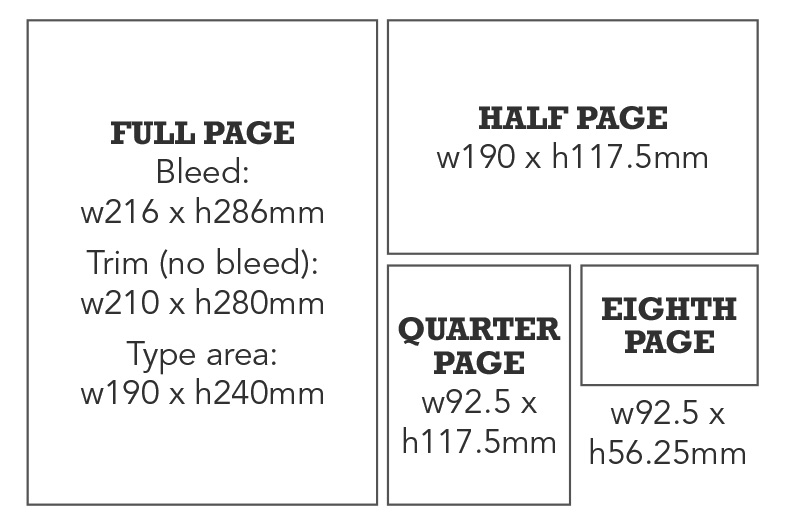
Format requirements
Hi-res PDF preferred but EPS files are also acceptable. Ensure fonts are embedded or converted to outlines. PowerPoint, Publisher, Word or CorelDRAW files can't be accepted. However, we can remake artwork to your specification from roughs supplied in these formats (there will be a charge for this service).
Artwork should be supplied by email or cloud transfer to tucevents@tuc.org.uk
Booking form
If you would like to find out more about how to advertise with us or any other information about the above, please email us at tucevents@tuc.org.uk. Make a booking by filling out the form below.



