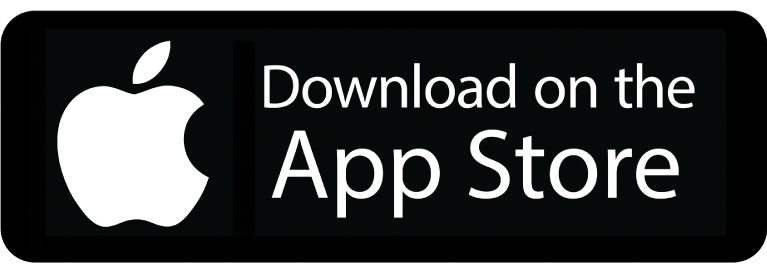Reps: share your stories
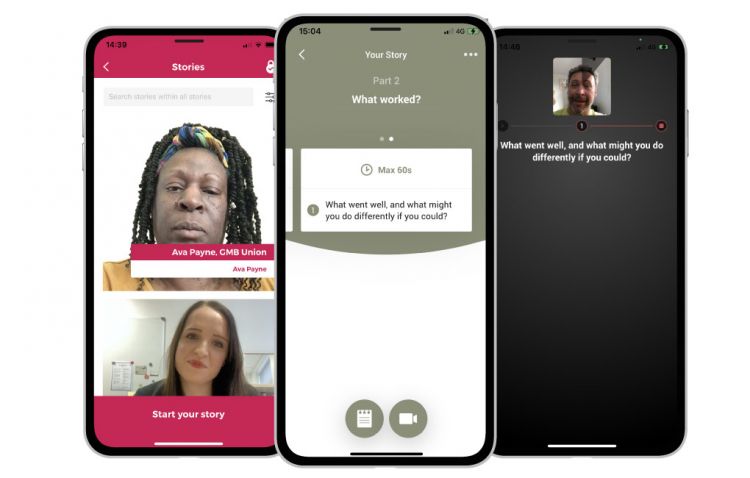
Why a selfie video?
When you're developing as a union rep, you can do all sorts of courses, but there's no training like hands-on experience and talking to other reps who've been there, done that. But it's not always easy to connect with the right reps – time, distance, or not knowing who to ask can make it difficult.
Sharing selfie videos is a great way for reps to overcome this, and unlock the gems of knowledge and experience they have. If you've overcome a challenge, why not share it with other reps – it will help them replicate your wins, and avoid your mistakes.
This is where StoryTagger comes in. It's an app that makes it easy to record structured videos on your phone. It's like having a director and interviewer there with you. You choose a topic, it asks you questions and records you in short sections, with prompts, countdowns, and even tips on your lighting.
Record and share in minutes, but you're in control – reshoot any parts you want, and share only when you're completely happy!
What to share?
You'll find existing topics to contribute to or you can choose your own. Think about the experiences you've had and what could be useful to share with others – a campaign plan that worked, a negotiation tactic that paid off, or perhaps something you wished you'd known earlier?
Where will my story appear?
We'll share your story via Stream – TUC Education's online learning platform for union reps, and the TUC Education mobile app. We sometimes publish stories on the main TUC website, and your videos will be visible to other reps within the StoryTagger app. Our aim is to feature your story as an example to support training for reps on the topic you've chosen.
Step 2: Register an account
Launch StoryTagger and register with your email address (or sign in if you've done this already).
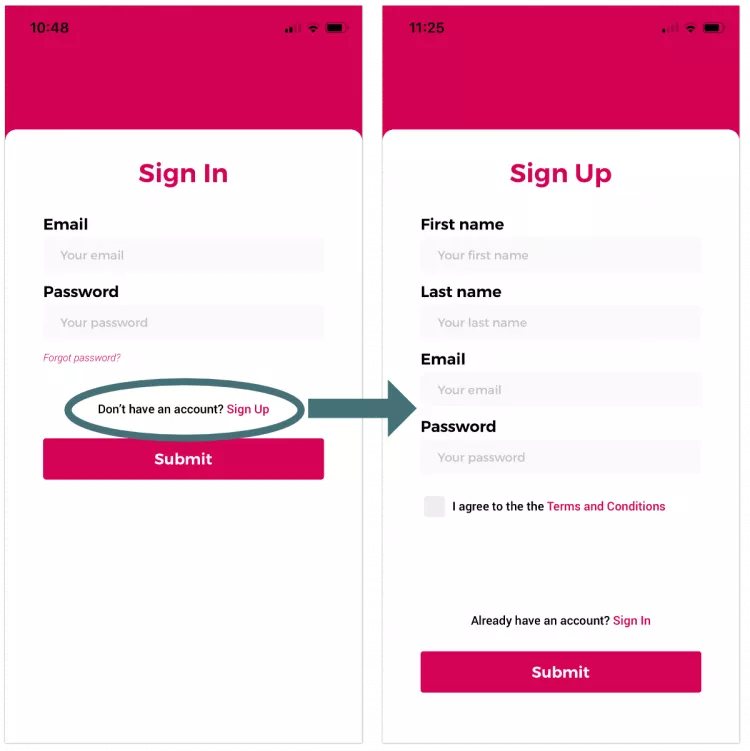
Step 3: Enter the campaign code
Once registered, sign in. Then select 'Add campaign' and enter the code: MYREPSTORY1
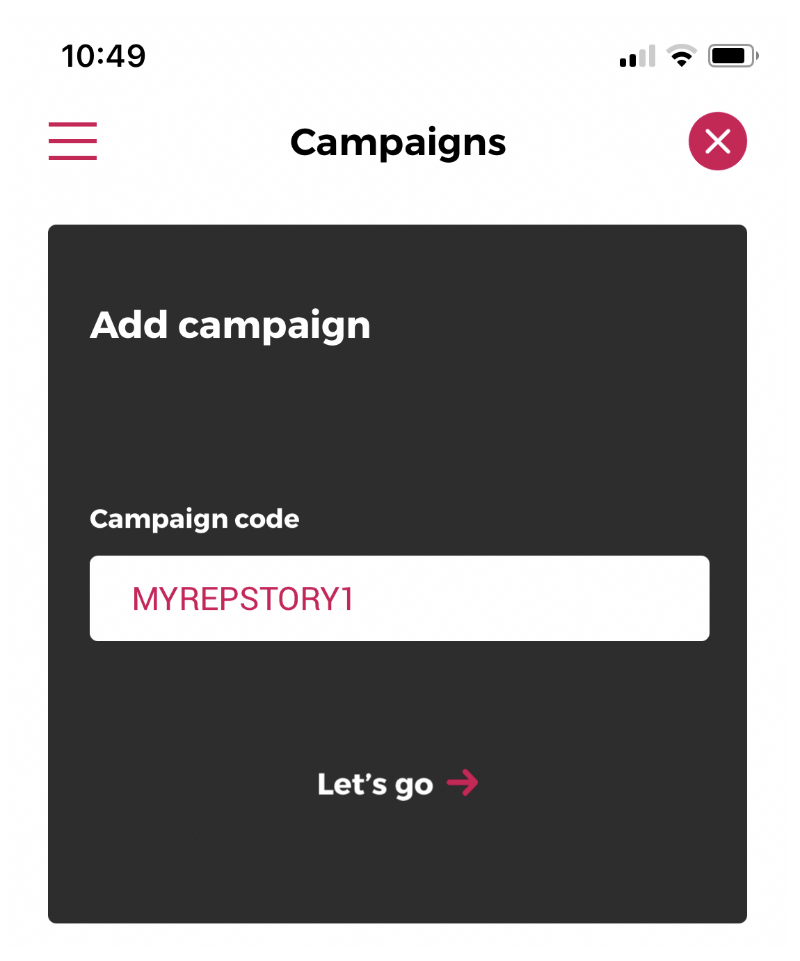
Step 4: Choose a topic and follow the prompts
Check out the user guide and if you have any questions please contact StoryTagger support: support@storytagger.com or Ian from TUC Education isheeler@tuc.org.uk.
Enjoy shooting your selfie video!

Once you've entered the campaign code, choose a topic to speak about and StoryTagger will guide you from there. You select the questions to answer, add notes to help you, and record each segment as often as you like. Don't over-think it. It doesn't have to be polished, but do make sure your audio is as clear and that you're in good light – especially if you're signing BSL. We'll add subtitles too before we publish.